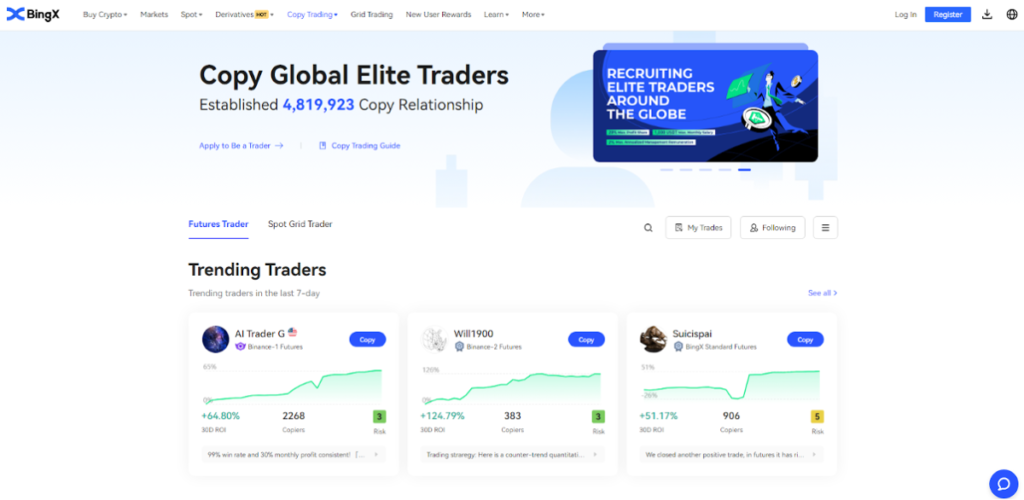Copy trading is an excellent option for newcomers in the cryptocurrency field, and BingX is a top-choice trading platform. In this article, we will explore the benefits of copy trading and provide a guide on how to start copy trading on BingX.
What is Copy Trading?
Copy trading allows individuals to automatically replicate the trades of experienced and successful traders. Essentially, copy trading enables users to copy the trading activities of experts, leverage their knowledge, and potentially profit from successful trades without the need for personal execution.
BingX is the leading copy trading platform worldwide, with over 5,436,650 copy relationships established on the platform. It has established itself as a reliable and trustworthy platform for copy-trading enthusiasts. It offers a smooth and user-friendly experience, allowing individuals to connect with traders and copy their investment strategies.

On BingX, there are over 2000 traders currently available to copy. Individuals can select traders based on their specific preferences and risk appetite. Whether one is seeking conservative traders who prioritize capital preservation or rising stars aiming for higher returns, BingX offers a diverse pool of talented traders to choose from.
Now, let's take a look at the benefits and risks involved with copy trading.
Benefits of Copy Trading
Copy trading is a great way for newcomers in the cryptocurrency field to generate profits. Here are some benefits of copy trading:
Accessibility: Copy trading platforms like BingX provide an accessible entry point into the world of trading and investing. It eliminates the need for technical expertise, allowing individuals with limited experience to participate in the market and potentially benefit from it.
Time-saving: Copy trading is an excellent solution for busy individuals with limited time for market analysis and trading. It saves time by automatically replicating the trades of chosen traders.
Learning Opportunity: Copy trading also serves as an educational tool, especially for novice traders. By observing and analyzing the strategies applied by experienced traders, individuals can gain valuable insights into market trends, risk management techniques, and overall trading strategies.
Profit Potential: Copy trading offers profit potential by leveraging the skills and success of experienced traders.
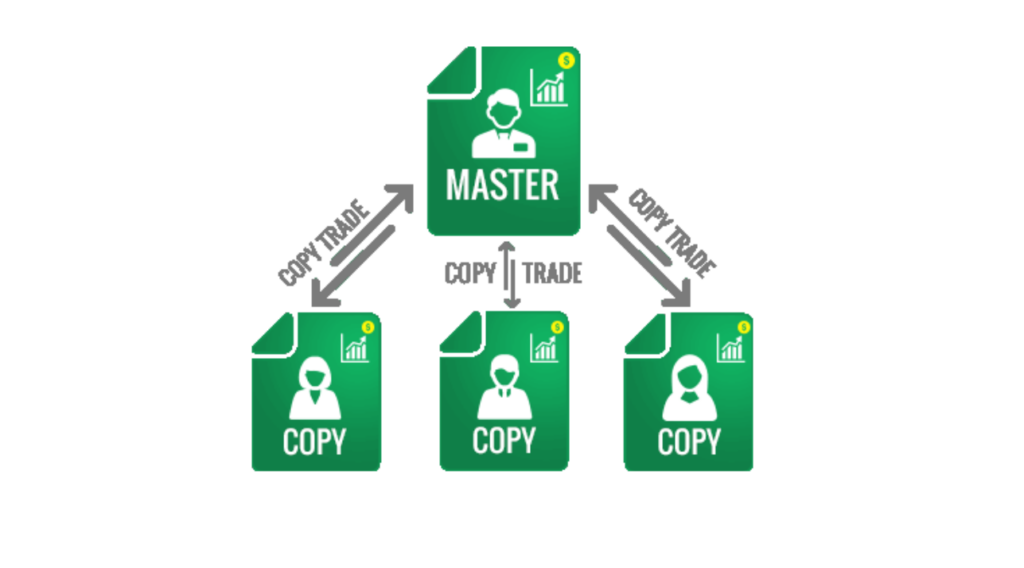
Risks of Copy Trading
While copy trading has its benefits, it's important to consider and understand the potential risks involved. Here are some risks associated with copy trading:
Risk of Loss: Copying trades does not guarantee profits and exposes investors to risks similar to those of the traders they copy. If the copied trader incurs losses, those losses will be replicated in the investor's account.
Dependency on Other Traders: When engaging in copy trading, investors rely on the skills and decision-making abilities of the traders they choose to copy. Although copy trading platforms like BingX often provide information about traders' past performance, there is no guarantee that past success will continue in the future.
Limited Control: When copying trades, investors relinquish a certain degree of control over their investment decisions. While they can still stop copying a trader, they cannot selectively copy certain traders and ignore others.
How to Track Other Traders on BingX?
On the BingX platform, the copy trading dashboard serves as a comprehensive center where users can explore and interact with a range of available traders to copy. The dashboard provides a convenient overview of all traders, their profiles, and trading activities. By accessing the dashboard, users can access a group of traders, each with their own unique strategies and trading histories. The platform allows users to view trading histories, average profits, risk levels, and other relevant information.
A notable feature of the BingX dashboard is the ability to learn from traders without immediately engaging in copy trading. Users can research and analyze the trading activities of different traders, and observe their decision-making, the assets they trade, and the timing of their trades. This provides an excellent opportunity for users to enhance their knowledge and trading strategies by learning from experienced traders.
How to Start Copy Trading on BingX?
Getting started with copy trading on BingX is straightforward. Let's look at the steps to do it accurately.
Step 1: Access the Copy Trading Dashboard
First, log in to BingX. If you're using the app, navigate to the home page and find the ‘Copy Trading' section. If you're using the web version, go to the homepage and locate the ‘Copy Trading' tab. In the Copy Trading section, you'll see a list of traders to choose from. You can view various details about them, such as their current position, historical profits, and risk acceptance.
Step 2: Choose a Trader to Copy
Select a trader from the list that suits your preferences and risk appetite. You can explore their profile, trading history, and other relevant information to make an informed decision.
Step 3: Enter Copying Settings
Once you've chosen a trader, you'll be redirected to their profile page. Click the ‘Copy Now' button to initiate the copy trading process. You'll be prompted to enter copying settings.
Copy trading type: Choose the type of trade copying based on the trader's share trading account. Options include position-based copying, fixed equity copying, and grid copying. Principal type: Choose between USDT and VST (Virtual USDT) for copying trades under Standard Futures. For copying trades under Binance Futures and BingX Spot Grid, select USDT as the principal type. Copy trading funds: Set specific parameters for copying funds based on the chosen type. This may include ‘Principal of a Single Trade,' ‘TP/SL' (take profit/stop loss), ‘Daily Copy Trading Principal,' and ‘Maximum Position Margin,' depending on the selected trading account.
Step 4: Check Copying Trade Data
Access the ‘My Trades' section to review your copy trading data.
Overview: Here, you can view ‘Today's Earnings' and ‘Total Revenue.' Click on ‘Details' to access more detailed data. Current: This section displays the currently open copying trades. Copying history: This section contains closed copying trades, including those executed with USDT and VST.
Step 5: Edit or Cancel Copying Trades
If you wish to modify your copying trades, access the ‘My Trades' section and select ‘Current.' Find the trader you are copying and click ‘Stop Copying' to manually stop copying. This will remove the trader from your copying list. Any existing copying trades will be closed when the trader closes their trades. You can also click ‘Edit' to modify the ‘Copying Settings' if necessary.
Key Takeaways
- Copy trading allows users to replicate the trades of experienced traders, saving time and potentially generating profits.
- BingX is the leading copy trading platform with a large user community and a diverse selection of traders to choose from.
- The benefits of copy trading include accessibility, time-saving, learning opportunities, and profit potential.
- Risks of copy trading include the potential for losses, dependence on the performance of other traders, and limitations on control over investment decisions.
- On BingX, users can access the copy trading dashboard to explore and learn from traders and their strategies.
- To start copy trading on BingX, users need to access the copy trading dashboard, choose a trader, and enter the copying settings.